‘Call of Duty: Modern Warfare 3’ PC System: Minimum Requirements
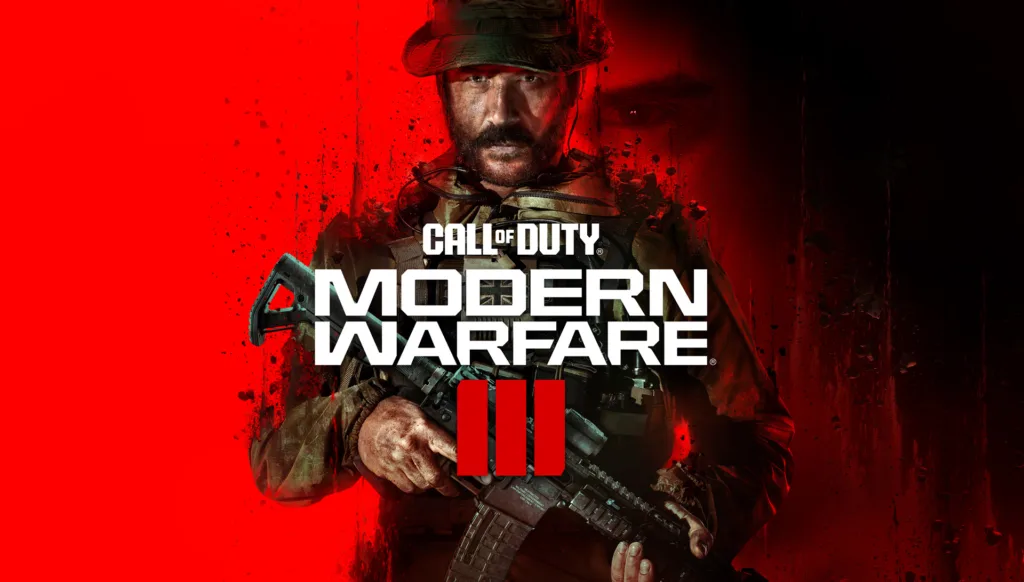
Operating System: Windows 10 64-bit
CPU: Intel Core i5-6600 or AMD Ryzen 5 1400
RAM: 8 GB
Hi-Rez Assets Cache: Up to 32 GB
Video Card: NVIDIA GeForce GTX 970/GeForce GTX 1650 or AMD Radeon RX 470
VRAM: 2 GB
Storage: SSD with 149 GB available space (78 GB with COD HQ and Warzone downloaded)
The minimum requirements are relatively modest, with older CPUs and graphics cards meeting the mark. An 8 GB RAM and an SSD are the basics.
Also Read : How to Install Call of Duty: Modern Warfare III ?
‘Call of Duty: Modern Warfare 3’ PC System: Recommended Requirements
Operating System: Windows 10 64 Bit (latest update) or Windows 11 64 Bit (latest update)
CPU: Intel Core i7-6700K or AMD Ryzen 5 1600X
RAM: 16 GB
Hi-Rez Assets Cache: Up to 32 GB
Video Card: NVIDIA GeForce GTX 1080TI / GeForce RTX 3060 or AMD Radeon RX 6600XT
Video Memory: 8 GB
Storage Space: SSD with 149 GB available space (78 GB with COD HQ and Warzone downloaded)
The recommended system specs see a bump in RAM and GPU requirements, but CPU needs remain reasonable.
‘Call of Duty: Modern Warfare 3’ PC System: Competitive/Ultra 4K Specifications
Operating System: Windows 10 64 Bit (latest update) or Windows 11 64 Bit (latest update)
CPU: Intel Core i7-8700K or AMD Ryzen 7 2700X
RAM: 16 GB
Hi-Rez Assets Cache: Up to 64 GB
Video Card: NVIDIA GeForce RTX 3080/ RTX 4070 or AMD Radeon RX 6800 XT
Storage: SSD with 149 GB available space (78 GB with COD HQ and Warzone downloaded)
For those seeking the best 4K gaming experience, this list demands top-tier hardware across the board.
You can check out the system requirements provided by Activision in their official website .
Next Read : How Do I Fix the Call of Duty MW3 Event Tab Missing Error?
Pingback: How to Install Call of Duty: Modern Warfare III
Pingback: How Do I Fix the Call of Duty MW3 Event Tab Missing Error?